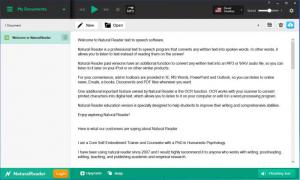NaturalReader
Free 13.0
Size: 0 Bytes
Downloads: 3451
Platform: Windows (All Versions)
Load a PDF, Word, or text document into NaturalReader and this text to speech software application will read it to you. Load an eBook into NaturalReader and this text to speech software application will read it to you. Type or paste some text into NaturalReader and this text to speech software application will read it to you. Multiple reading voices are available, there’s a slider that lets you adjust the reading speed, there’s even an option to convert the text to MP3.
NaturalReader provides support for Microsoft’s Windows operating system and for Apple’s Mac OS X. NaturalReader for Windows is available as a Free, Personal, Professional, and Ultimate Edition. NaturalReader for Windows is also available as an Education Edition that comes in three flavors: Silver, Gold, and Platinum. NaturalReader for Mac is available as a Personal Edition. And I end this paragraph by mentioning NaturalReader Cloud – a cloud package that includes desktop software, mobile apps, and a web-based app.
NaturalReader has a user friendly interface that lest you easily load a document, select an eBook, or access your cloud documents. By uploading documents to the cloud you can sync them across all your devices and you can conveniently access them from any location. You can switch from the standard interface to a handy floating bar. Select text in Word, in an email, in a PDF document, or in a webpage, click the Play button from the floating bar, and NaturalReader will read the text out loud.
As mentioned above, there are multiple NaturalReader Editions. So obviously, the functionality you get depends on the edition you have. If you have the Free Edition for PCs, you will get to enjoy the following functionality:
Text to speech – type of paste text, load text files, load PDF or Word documents, load eBooks and NaturalReader will read them to you.
Voices – three Microsoft voices are available for free; several premium voices can be tried. You can adjust the reading speed.
Floating bar – select some text, press the Play button from the floating bar, let NaturalReader read the selected text to you.
Here’s a look at the functionality NaturalReader Free does not offer: natural voices, convert to MP3, MS Office add-in, pronunciation editor, conversation control, batch file converter, MP3/WAV file converter, OCR (Optical Character Recognition).
There are times when you can’t or don’t want to read. And thanks to NaturalReader, you don’t have to force yourself to read. You can let this text to speech software do the reading.
Pros
NaturalReader is available for Windows and Mac OS X; several NaturalReader editions are available. Installing NaturalReader on a Windows PC is an effortless task. The interface is easy to navigate; you can customize it from the Settings menu. NaturalReader can read to you; it can read TXT and RTF text files, PDF and Word documents, and EPUB eBooks (over 1,000 free classic eBooks are included). Several reading voices are available; you can adjust the reading speed.
Cons
NaturalReader Free for PC has limited functionality to offer. You don’t get any of the following: natural voices, convert to MP3, MS Office add-in, pronunciation editor, conversation control, batch file converter, MP3/WAV file converter, OCR (Optical Character Recognition).
NaturalReader
Free 13.0
Download
NaturalReader Awards

NaturalReader Editor’s Review Rating
NaturalReader has been reviewed by George Norman on 06 May 2015. Based on the user interface, features and complexity, Findmysoft has rated NaturalReader 5 out of 5 stars, naming it Essential